November 28, 2015
Over the past couple of days, I have been working towards getting a blog up and running. There were a couple of different options that I was considering and ultimately I ended up choosing to use Pelican as my site generator. I also use GitHub Pages to host my blog for free!
Decisions
Initially, I was considering just sticking with Jekyll, which is the site generator that pairs really nicely with GitHub Pages. However, I read a couple different posts by other users, thought about the decision, and noticed the following:
-
Ruby vs. Python: Jekyll is Ruby based whereas Pelican is Python based.
- Although I am also picking up Ruby, I am definitely more comfortable with Python at this point.
-
Speed: While I am still new to blogging and don't necessarily feel the struggle of slow page loading (given that I don't have much experience with slow loading blogs), this user's blog post was definitely persuasive enough for me to take speed into consideration.
-
Personal Growth: Jekyll might have been easier to use given that it is integrated with GitHub so well, but I wanted to (at least in my mind at the time) learn a little bit more by using something that required just a little more work.
Getting Started
With these things in mind, I decided to jump right in and start setting up my blog. It was quite simple for the most part but it definitely took some time figuring everything out because I was trying to use a couple different resources to make sure that my blog would run smoothly. Looking back on it, I guess it probably would have been better to stick with one solid resource vs. trying to merge different ways of doing the same thing. However, as stated before, I wanted to learn as much as possible and see the different ways people were setting up their blogs.
- Resources:
As I was following some of the resources mentioned earlier, I realized that it was a great opportunity for me to also learn more about other technologies as well. For example, I read up on GitHub submodules because Fedora's post mentioned initiaizing the output directory as a submodule. I am getting my hands dirty with Markdown because I am using Markdown to write these blog posts and pages. Additionally, HTML and CSS are relevant as well because I am learning to customize my blog. Therefore, all in all, things seem to be going pretty smoothly and I am excited to see what else I can do with this site!
Customization
New Posts
In order to get more familiar with the workings of the platform/ try to customize what I was doing, I decided to write my own function to help speed up the process of writing a new blog. Pelican makes this quite simple with the fabfile.py, which allows you to create new functions for anything that you may want to customize.
In my case, I wanted to be able to create new posts from the command line. So by typing the following I can now create a new Markdown file in my content folder with the title, slug, date, etc. preformatted.
fab newpost:"title of my post"
The code that makes this happen is just a simple function that fills in a prespecified template.
TEMPLATE = """
Title: {title}
Date: {year}-{month}-{day} {hour}:{minute}
Category:
Slug: {slug}
Summary:
Status: draft
"""
def newpost(title):
today = datetime.today()
slug = title.lower().strip().replace(' ', '_')
f_create = "content/{}{:0>2}{:0>2}_{}.md".format(
today.year, today.month, today.day, slug)
t = TEMPLATE.strip().format(title=title,
year=today.year,
month=today.month,
day=today.day,
hour=today.hour,
minute=today.minute,
slug=slug)
with open(f_create, 'w') as w:
w.write(t)
return t
print("File created -> " + f_create)
Themes
I also wanted to experiment with HTML/ CSS and modify the themes that I was using on my blog. I started with the SVBHACK theme but did not really like that the index and archives links were at the top of the page, which seemed to clutter the simplicity of the page. This was a pretty simple customization that I fixed by changing some of the HTML template code to move the links around but now the top of the page is clean!
Original:

Modified:
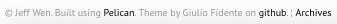
I was also interested in customizing the color of the side column and so that took some time digging through the style sheet to make it look the way I wanted. Anyways, now things seem to be the way I want them and I hope that they don't break.
Writing and Viewing
Pelican actually makes it surprisingly simple to write and view what has been written.
With the function that I wrote above, I can now create first drafts pretty quickly, then when I want to see the post on my blog, Pelican allows for a local server to be created to view the changes. What is most awesome is that if I use
make devserver
I can actually have the page regenerate each time with new content and all I have to do is refresh the page. So now I can make sure that everything is formatted correctly before I publish my posts.
Final Thoughts
As I learn more about Pelican and blogging in general, I may update this post to include new information about customizations or features that I learn about!